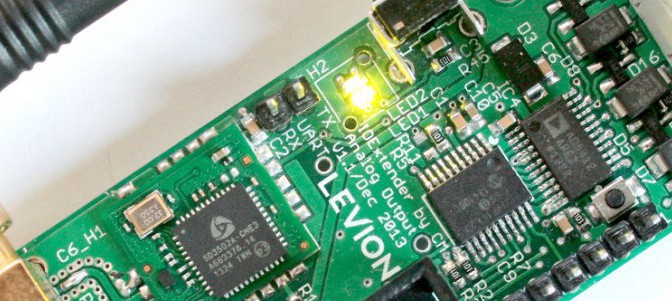In addition to the main system controller module as described in the post from June 12, i had to design something for me completely new. A RF Module has to be integrated for a Prototype ZWave to Industrial Analog Outupt:
- 0-10V (default)
- 0-5V
- 0-20mA
- 4-20mA
The ZWave Module is getting values from 0-255 from a ZWave Controller and these Values should be mapped to the DAC output. For this purpose i was going to use a tiny Microchip 8bit MCU (PIC18LF14K22) a DAC from Analog Devices, providing functionalities as described (AD5412) and a ZWave Module (ZM5202) for RF Communications connected via a serial Interface to the MCU. The RF Module has 50Ω Output Impedance, so for optimum RF Performance i had to design a 50Ω trace on the PCB for connecting a Antenna for 868,42 MHz.
Therefore i took a look into the Design Tool TXLine:
 I considered a PCB Anenna Trace in the configuration “Coplanar Waveguide with Ground”. When using standard FR4 PCB Material you are going to expect a Dielectric Constant of 4.3 -4.7 and a Loss tangent of 0.021.
I considered a PCB Anenna Trace in the configuration “Coplanar Waveguide with Ground”. When using standard FR4 PCB Material you are going to expect a Dielectric Constant of 4.3 -4.7 and a Loss tangent of 0.021.
In a Layer Stackup when using 100um Prepreg and a Gap of 10mil im going to expect a Trace Impedance of 49.95Ω. In order to meet the requirements of the PCB Manufacturer i changed the Prepreg Thickness to 360um.

Therefore the Trace dimensions and the Gap to the Top GND Plane had to be adopted. In order to get best HF-Performance on the PCB it is recommended that you guide the Antenna Trace, not only with the Top GND Plane, you also have to make this GND very “low inductive”. So placing additional GND Via’s near the Trace is a good idea. As it can seen on the picture i added many of them. In fact i never designed impedance controlled traces before, i added a PI Filter Structure for Antenna matching if necessary. First tests were made without any matching circuitry and the RF performance was good. So no further maching was done. During my research i found another useful Tool for designing Impedance controlled traces and differential pairs: Saturn PCB Design ToolKit. Its free, it does a good job and its really easy to use. I really recommend that Tool for every PCB designer to check the Impedance of critical Traces!
After some startup problems, i was getting better and better in understanding the ZWave Serial API. Coding the firmware for some essential functions (ZWave- inclusion\exclusion, Basic- set\get) was a bit challenging but now it works fine. Acutal the Operating Voltage is polarity protected and any Voltage can be choosen between 10.8V and 36V. When mounted in the housing for DIN Rail mount it looks like this.